If you wish to have the module 'event on badge' please contact the eventure helpdesk.
Per event which should be printed on the badge, you have to check the box 'Print on Badge' in the screen below. (You can reach the screen via the menu Basic data -> Events or by using the events icon in the participant module).
In the badge screen (via Reports -> Badges -> choose the badge -> click 'Accept') you have the possibility to check the box 'Print events on badge'.
To add the events on the badge, you have to change the badge design. Choose in the screen above 'Change Badge Design' and the next screen is displayed.
Using the 'Field Tool'  you can add the event fields from the database. Click on the place you want to start the field and drag to the place you want to end it. The following screen will automatically be opened.
you can add the event fields from the database. Click on the place you want to start the field and drag to the place you want to end it. The following screen will automatically be opened.
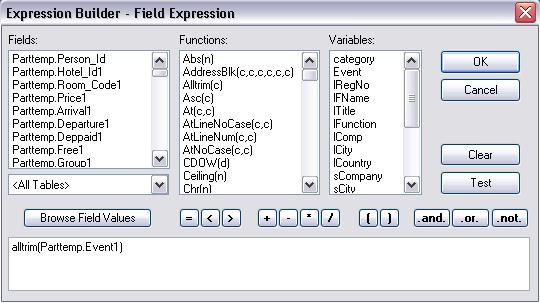
Type in the lower part of the screen the following text:
- alltrim(Parttemp.Event1)
In this field the first chosen event of the participant will be printed. Of course if the box 'Print on Badge' at the event is checked. If you want more events on the badge, you have to make a new field for each event. The text in the new fields will be:
- alltrim(Parttemp.Event2)
- alltrim(Parttemp.Event3)
- alltrim(Parttemp.Event4)
- alltrim(Parttemp.Event5)
You can print up to 10 events on the badge.
An example of the badge:

Comments
0 comments
Please sign in to leave a comment.