When you have previously created new congresses, you have the option to copy the data from an old congress.
Note: you can only copy cngresses with the same language.
After setting up the basic data of your congress and you click the accept button, the next screen will appear:
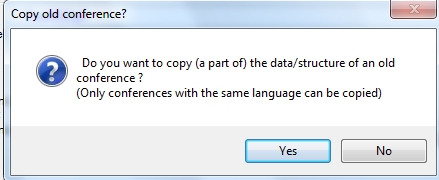
Choose Yes and the next screen will appear:
Please choose the congress you want to copy the data from. When you have choosen your congress, you will get the next screen:
Note: It may be that you do not have the same screen. This depends on the modules you have.
When you are finished and click the ‘Save’ button, all the data you want to copy will be copied from the old congress to the new one. If you click the ‘Cancel’ button, no copy will be made and you can create the registration types etc. yourself.
When you click on save, the next screen appears:
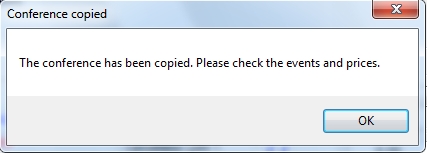
When you click on OK, the data is copied to your new congress and you can adapt or add data to the congress. All changes will only be visible in the new congress.

Comments
0 comments
Please sign in to leave a comment.