You can add additional merge fields using the button 'Insert Merge Field'.
Before you start, please preview/merge you letter or abstract book first via reports.
Now the Word.rtf file is made.
Open your letter or abstractbook and go to the tab 'mailing lists'.

Choose Select Recipients -> Use Existing List

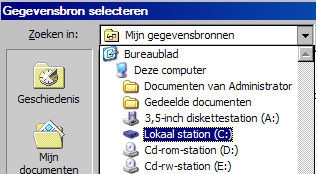
The window 'Select Data Source' will open. This gives you the opportunity to select the file generated by Eventure as a data source for the merge process. This file is called 'Word.rtf'. You can find 'Word.rtf' in the folder 'c:\Temp'. Select the file and choose the 'Open' button.

You will return to your document. Now you can change document layout and merge fields.
To insert the available merge fields in your file, first go to the place in the document where you want the field. Then choose the button 'Insert Merge Fields'.
Search in the list the field what you want add, then click Insert.
The various fields are described in specific Excel sheets. You can find the available merge fields on the FAQ page of the Parthen site.
Of course you can insert multiple fields by double clicking each desired item. Note: You first have to select the place in the document where you want to add the merge fields.
This is an example of fields that are standard with most letters. When making an abstract book or confirmation letter, it is required to first do a merge of that same kind of letter in Eventure so that the right fields are available.

Comments
0 comments
Please sign in to leave a comment.