To upload the categories go to the main module and click on the ‘Conferences’ icon in the menu bar.
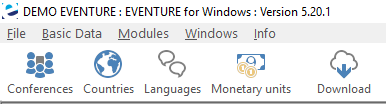
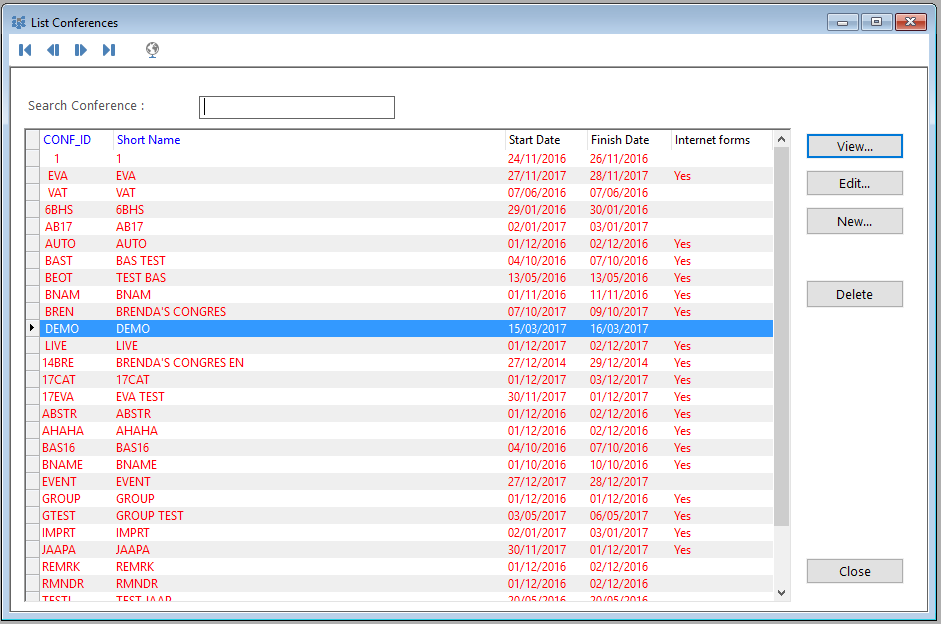
The ‘List Conferences’ screen appears. Select the congress for which you want to prepare an Internet registration form.
Select the ‘Internet’ tab in the ‘Edit Conference Data’ screen. Then choose from the pulldown menu ‘Setup participant registration form on WWW’ or 'Reload participant registration form on WWW' and click the 'Upload/Reload selected data' button
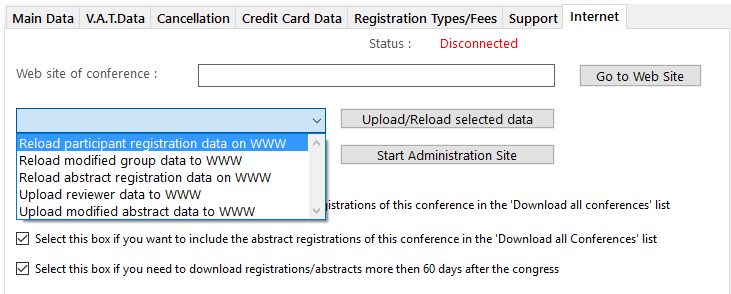
The following message appears:
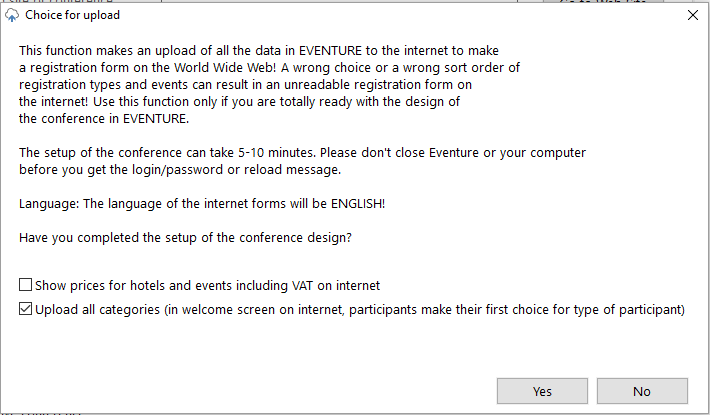
To enable the ‘Categories on internet’, select the 'Upload all categories' box.
Once the upload is done you see one of these messages.
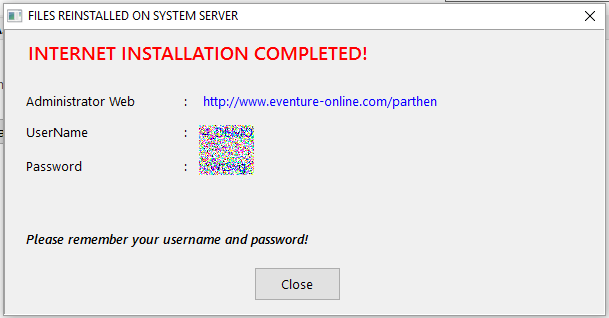
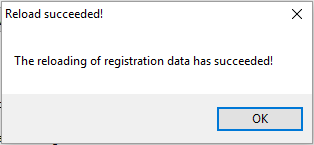
Message :Setup participant registration form on WWW’ Message :Reload participant registration form on WWW
Online a new pulldown appears on the welcome screen. With this pulldown a participants can define what type of participant they are. When you don't want to use a welcome screen an extra module is needed: the invitee module. With this module you can make several links for custom sites for different types (categories) of participants.
The categories are uploaded to your registration form and the next step is to connect the Events, pages and fields to the categories.
Step 2: Connect categories to events and hotels

Comments
0 comments
Please sign in to leave a comment.